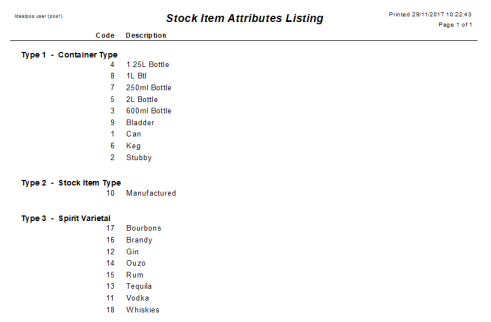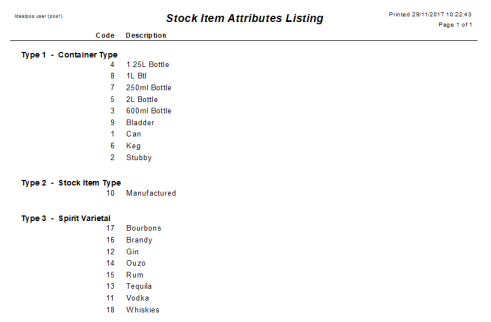
You are able to use Listings to display a list of all Stock Item Attributes that exist in the system.
The Attributes Listing will show the Attribute Type Code next to the Attribute (e.g. Type 1 - Container Type).
The Attributes Listing will also show the Attribute Code (e.g. 4 - 1.25L Bottle).
Go to Listings > Sales > Stock Item Attributes